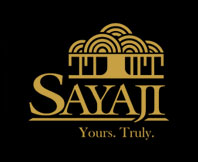UniMax - UM-210AC Access Point
UM-210AC is a specially designed access point which are installed in walls or furniture fixtures. They provide coverage within the room, office or indoor areas. The access point can be installed in hotels, offices, homes, training places and areas that need reliable coverage within a constrained area.
The access point comes with dual-band, MIMO capabilities and deliver upto 1200 Mbps speed to the users. Each access point is capable of handling around 40-50 concurrent devices.

UM210AC is an in-wall access point designed to fit into wall-plates and offer a reliable WiFi coverage for rooms. The access point is designed especially for hotel rooms, classrooms and homes to provide a limited coverage for each room.
Each access point comes with dual-band radio that deliver fast and reliable WiFi connectivity across a 30-40 meter area.
Built on latest Qualcomm chipset, UM210AC provides speeds of upto 1200 Mbps by utilizing both 2.4 and 5 GHz radio. The MIMO technology ensures multiple devices can utilize the RF spectrum at the same time.
The UM210AC also comes with an Ethernet port and USB charging port. The Ethernet port is used to extend the connectivity to another device like laptop or computer. The USB port can be used for charging mobile devices.
UM210AC can be managed as standalone access point or also can be managed through a cloud or appliance controller.
Ideal for hotels, schools, homes and offices.

High quality chipsets
UM210AC comes with latest Qualcomm chipset that provides superior coverage and reliable signal over a wide area.
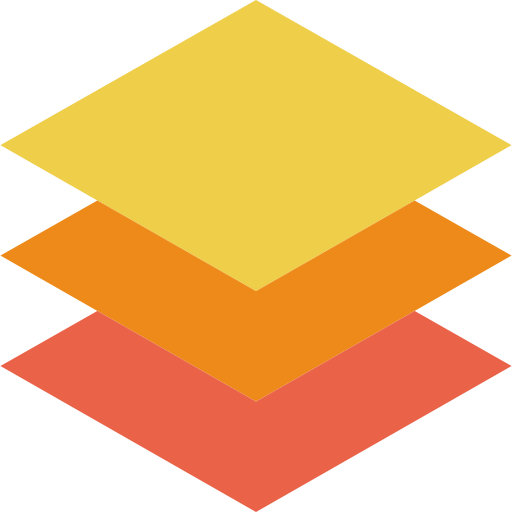

Centrally Managed
Manage, configure and monitor all the access points from single interface and save on operational cost. Reduce misconfiguration and network outages.
Elegant Design
The access point remains concealed in a wall-plate. No more antennas or wires popping out.

Interested in our 210AC access point ?
For Details, Call Us
POE powered
Each AP can be powered with latest 802.11at POE technology to deliver reliable power to each access point.
Extra Ethernet and USB port
Ethernet port for extending the Internet connectivity to laptop or computer. Use USB port for charging mobile devices.
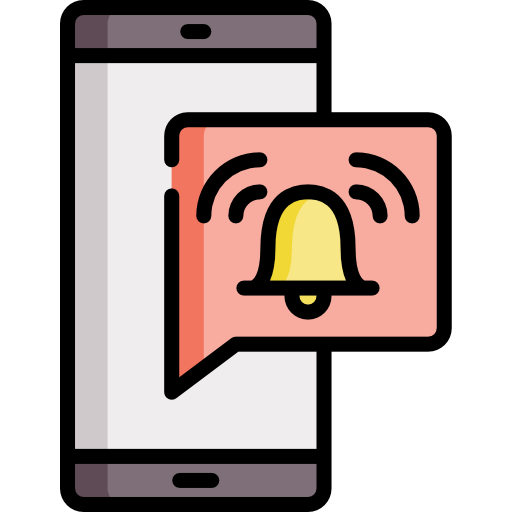
| Standards | IEEE 802.11n, IEEE 802.11g, IEEE 802.11b |
| Data Range | 11n: 300Mbps, 11g: 54Mbps, 11b: 11Mbps |
| Frequency Range | 2.4-2.4835GHz |
| Wireless Transmit Power | 15 dBm / 3 DBi |
| Receive Sensitivity |
270M: -68dBm@10% PER
130M: -68dBm@10% PER 108M: -68dBm@10% PER 54M: -68dBm@10% PER 11M: -85dBm@8% PER 6M: -88dBm@10% PER W |
| Operating Mode | Router / AP |
| Wireless Security | 64/128-bit WEP, WPA/WPA2, WPA /WPA2-Personal (TKIP/AES) |
| Interfaces | 2 x 10/100Mbps LAN/WAN Port, 1 x RJ11 Port.3 |
| Buttons | Reset Button |
| Antenna | MIMO 2dBi Build-in omni-directional Antenna |
| Power Supply | IEEE 802.3af PoE |
| Dimensions (W X D X H) | 86*86*68mm |
| Operating Temperature | 0°C~40°C 232°F~104 |
| Relative Humidity | 10% ~ 90%, Non-condensing |
| Certifications | RoHS |
| Weight | Approx 200g |
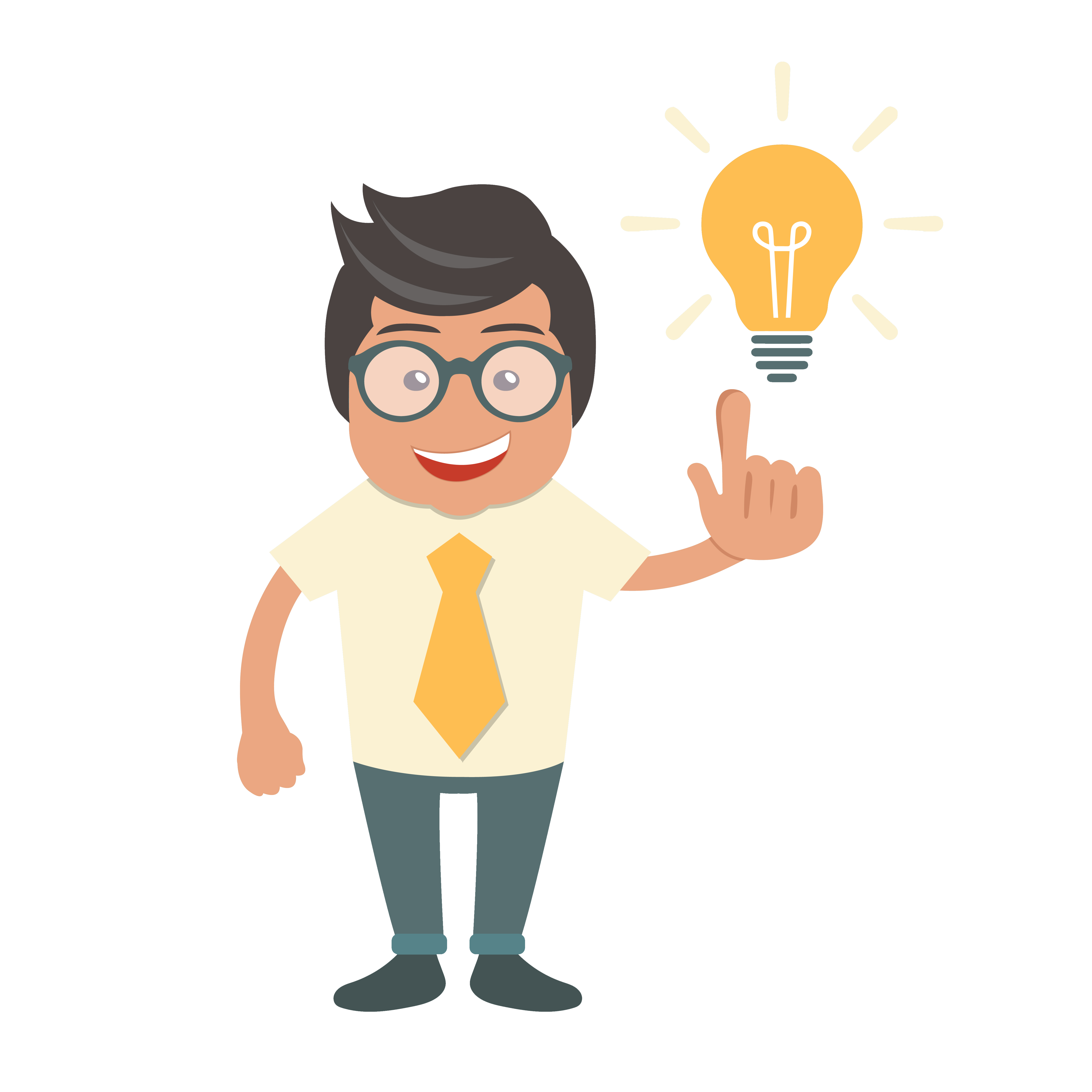
All our access points come with Qualcomm chipsets that deliver performance and highly reliable WiFi access.
All UniMax access points can be either managed from the cloud or on-premise controller.
Each access point support hotspot function so it can be easily deployed with captive portal and central authentication.
UniMax access points come with superior power amplifier that deliver high fidelity wireless signal over a large area.
Provides flexiblity of powering the access points using POE adapter, POE switch or DC power adapter.
UniMax integrates seamlessly with Wifisoft Hotspot Manager, Monetization Platform and Controller. Customers get end-to-end single vendor solution which just works out-of-the-box.
1. What models are available in UniMax Series Access Points??
UniMax series access points come in single and dual band configuration. Single band access points include UM-310N (indoor), UM-510N (outdoor). Dual band series include UM-305AC, UM-310AC (indoor), UM-510AC and UM-530AC (outdoor).
2. How do I install UniMax access points?
UniMax access points come with complete mounting kit for both indoor and outdoor variants.
3. Why I am not able to configure each UniMax access point directly from admin console?
By default, we ship all UniMax access points with a controller management option. You can either have on-premise (UniBox) controller or cloud (WiFiLAN) controller. If you need to configure each AP individually, please request this option during the purchase.
4. I have made changes to the configuration but the UniMax is still working on old configuration.
UniMax APs are designed to communicate / check-in with the cloud or on-premise controller periodically. It downloads the new configuration during the check-in. Usually the check-in takes around 10-15 mins. The APs might get rebooted after the new configuration is applied.
5. How many concurrent devices do each AP support ?
The number of concurrent devices vary based on the access point model. Generally the single band models, support around 50 concurrent devices while the dual-band models support around 90 - 100 concurrent devices. It is possible to connect more devices but there is performance drop when the APs are heavily loaded.
6. Can I reboot UniMax APs remotely ?
Yes, you can reboot all the UniMax APs remotely from the controller.
7. What power ratings are support by UniMax APs ?
Most of UniMax access points support 48V, 802.3af or 802.3at POE standard. Please review the rating of each access point before powering it.
Powerpoint Presentation
Case Studies
Quick Help Guides
CASE STUDIES

Hai Phong City, Vietnam

Cancun International Airport

Awfis Space Solutions

Whole Foods