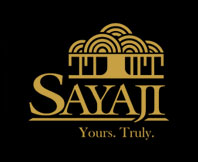MobiMax UM-710N is a high speed, sturdy, entry level access point, that can be installed in any mobile environment like trains, cars or buses or any other vehicle. It allows the passengers to access the internet while they travel and allows the operators earn revenue by WiFi monetization.
MobiMax UM-710N Access Point
Enterprises are looking to extend their office network to branch offices often are grappling with poor data connectivity or lack of broadband connectivity. As companies, institutions and government offices move towards digital transactions, they need seamlessly and reliable connectivity to their main offices.
Similarly, commuters have started demanding WiFi connectivity while on the move. Many companies have started offering connectivity to their employees while they travel to work. Buses, Cabs and Metros are getting demands from their commuters to offer Internet access while they are mobile.
The solution to this is MobiMax 4G/LTE series routers. These are rugged, vandal proof and scalable to meet commuter demands and help the operator earn revenue in the process through WiFi Monetisation.

Designed and built for connectivity on vehicles and mobile environments. 710N is an entry level 4G based WiFi router that can be installed easily in any vehicle. It can be powered through the battery power and is designed to withstand the power fluctuations of cars and buses.
710N comes with a single band 2.4 GHz radio capable of speeds upto 300 Mbps. It comes with detachable WiFi antennas that provide a gain of 5 DBi. Each router contains 4G module that can connect to any LTE network with speeds upto 150 Mbps.
710N comes with rugged case that is capable of handling vibrations and jerks common in vehicles. The detachable 4G antenna provides option to mount the antenna for better cellular reception.

Designed for Vehicles
Hotspot for buses, cars and trains.Setup mobile WiFi hotspots on buses, taxi or metros. Fully integrated solution for mobile hotspots with captive portal, authentication, hotspot billing and more.
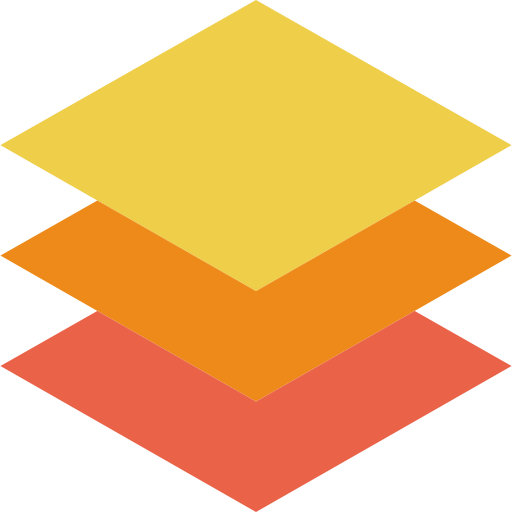

Single console management
Manage all the remote devices centrally from cloud manager. Deploy and manage nationwide deployments from single console.
Tamper and Vibration proof
Designed to withstand the harsh vehicle environments with its vibration and tamperproof design. Can be powered by on-board battery.

Need a reliable solution for WiFi on buses, trains or mobile offices? Talk to our experts today.
Call Us for Free Consultation
Simple Plug-n-play Setup
Setup any device in minutes with zero configuration. Fully configured and managed from central cloud.
| Standards | IEEE 802.11n, IEEE 802.11g, IEEE 802.11b |
| Data Range | 11n: 300Mbps, 11g: 54Mbps, 11b: 11Mbps |
| Frequency Range | 2.4-2.4835GHz |
| Wireless Transmit Power | 15 dBm / 3 DBi |
| Receive Sensitivity |
270M: -68dBm@10% PER
130M: -68dBm@10% PER 108M: -68dBm@10% PER 54M: -68dBm@10% PER 11M: -85dBm@8% PER 6M: -88dBm@10% PER W |
| Operating Mode | Router / AP |
| Wireless Security | 64/128-bit WEP, WPA/WPA2, WPA /WPA2-Personal (TKIP/AES) |
| Interfaces | 2 x 10/100Mbps LAN/WAN Port, 1 x RJ11 Port.3 |
| Buttons | Reset Button |
| Antenna | MIMO 2dBi Build-in omni-directional Antenna |
| Power Supply | IEEE 802.3af PoE |
| Dimensions (W X D X H) | 86*86*68mm |
| Operating Temperature | 0°C~40°C 232°F~104 |
| Relative Humidity | 10% ~ 90%, Non-condensing |
| Certifications | RoHS |
| Weight | Approx 200g |
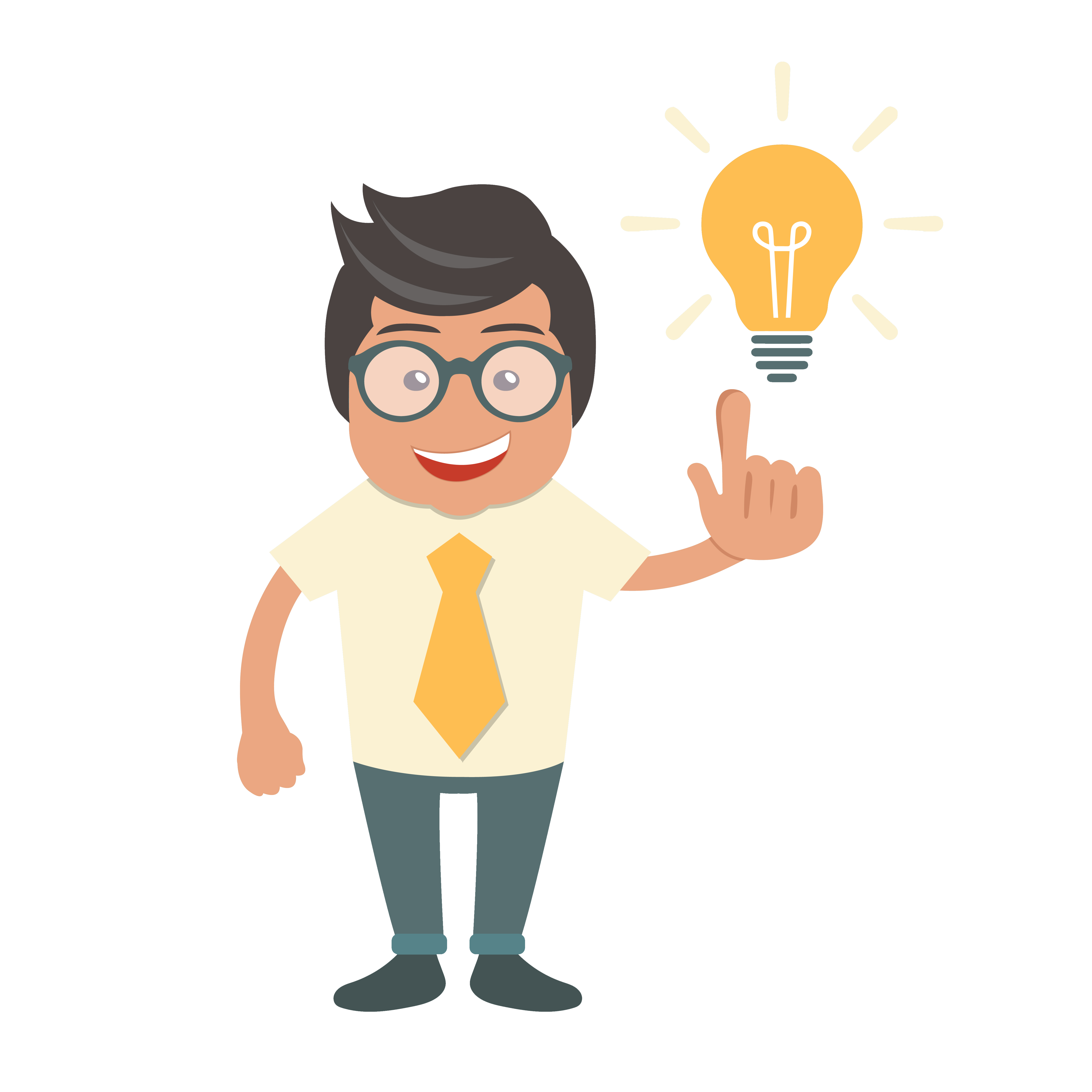
All our access points come with Qualcomm chipsets that deliver performance and highly reliable WiFi access.
All UniMax access points can be either managed from the cloud or on-premise controller.
Each access point support hotspot function so it can be easily deployed with captive portal and central authentication.
UniMax access points come with superior power amplifier that deliver high fidelity wireless signal over a large area.
Provides flexiblity of powering the access points using POE adapter, POE switch or DC power adapter.
UniMax integrates seamlessly with Wifisoft Hotspot Manager, Monetization Platform and Controller. Customers get end-to-end single vendor solution which just works out-of-the-box.
1. What models are available in UniMax Series Access Points??
UniMax series access points come in single and dual band configuration. Single band access points include UM-310N (indoor), UM-510N (outdoor). Dual band series include UM-305AC, UM-310AC (indoor), UM-510AC and UM-530AC (outdoor).
2. How do I install UniMax access points?
UniMax access points come with complete mounting kit for both indoor and outdoor variants.
3. Why I am not able to configure each UniMax access point directly from admin console?
By default, we ship all UniMax access points with a controller management option. You can either have on-premise (UniBox) controller or cloud (WiFiLAN) controller. If you need to configure each AP individually, please request this option during the purchase.
4. I have made changes to the configuration but the UniMax is still working on old configuration.
UniMax APs are designed to communicate / check-in with the cloud or on-premise controller periodically. It downloads the new configuration during the check-in. Usually the check-in takes around 10-15 mins. The APs might get rebooted after the new configuration is applied.
5. How many concurrent devices do each AP support ?
The number of concurrent devices vary based on the access point model. Generally the single band models, support around 50 concurrent devices while the dual-band models support around 90 - 100 concurrent devices. It is possible to connect more devices but there is performance drop when the APs are heavily loaded.
6. Can I reboot UniMax APs remotely ?
Yes, you can reboot all the UniMax APs remotely from the controller.
7. What power ratings are support by UniMax APs ?
Most of UniMax access points support 48V, 802.3af or 802.3at POE standard. Please review the rating of each access point before powering it.
Powerpoint Presentation
Case Studies
Quick Help Guides
CASE STUDIES

Volvo Buses

MSRTC Buses

TX Department of Transportation

Delhi Metro