UniBox is ideal for small venues like hotels/ motels, small offices, retail shops, cafes/restaurants and other public venues.
UniBox - SMB Series
UniBox is an all-in-one network/hotspot controller that can be deployed as hotspot gateway for managing public WiFi hotspots or as a network controller for offices and enterprises. It provides all the features required for access control, which includes AAA, captive portal, user provisioning, social media, MAC binding, bandwidth control, legal compliance, policy management, usage monitoring, credit card billing, content filtering, reporting and much more.
UniBox is usually deployed for managing WiFi hotspots in hotels, shopping malls, schools, colleges, airports, retail stores and other public venues. It can be also deployed in offices and enterprises for managing user access, enforcing policies, track usage and secure the network for both wired and wireless users.
UniBox is available in wide range of models ranging from 50 concurrent users to 10,000 users to cater to different needs of the customers.

All-in-one controller designed specially for managing small locations like cafes, restaurants, retail outlets, motels, chain stores, etc. Packed with features the single device is enough for setting up guest WiFi and managing the wireless networks.
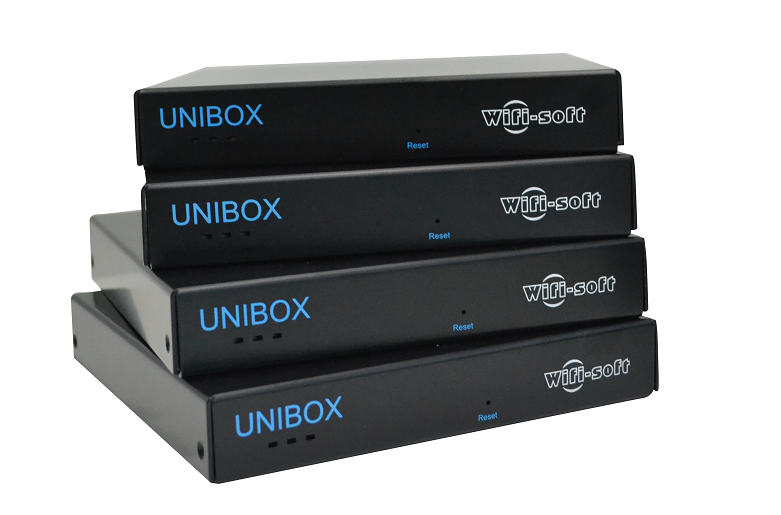
Small but loaded
with features
Single box comes with Hotspot Gateway, Authentication Server, Captive Portal, Hotspot Billing, Social Media Login, Bandwidth Controller, Policy Manager, Subscriber Management, Firewall and many more features.
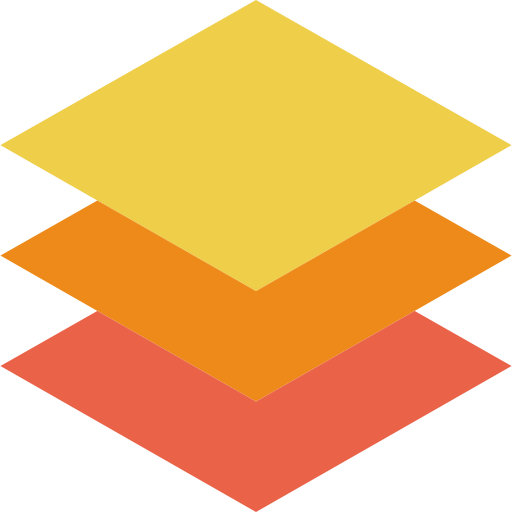
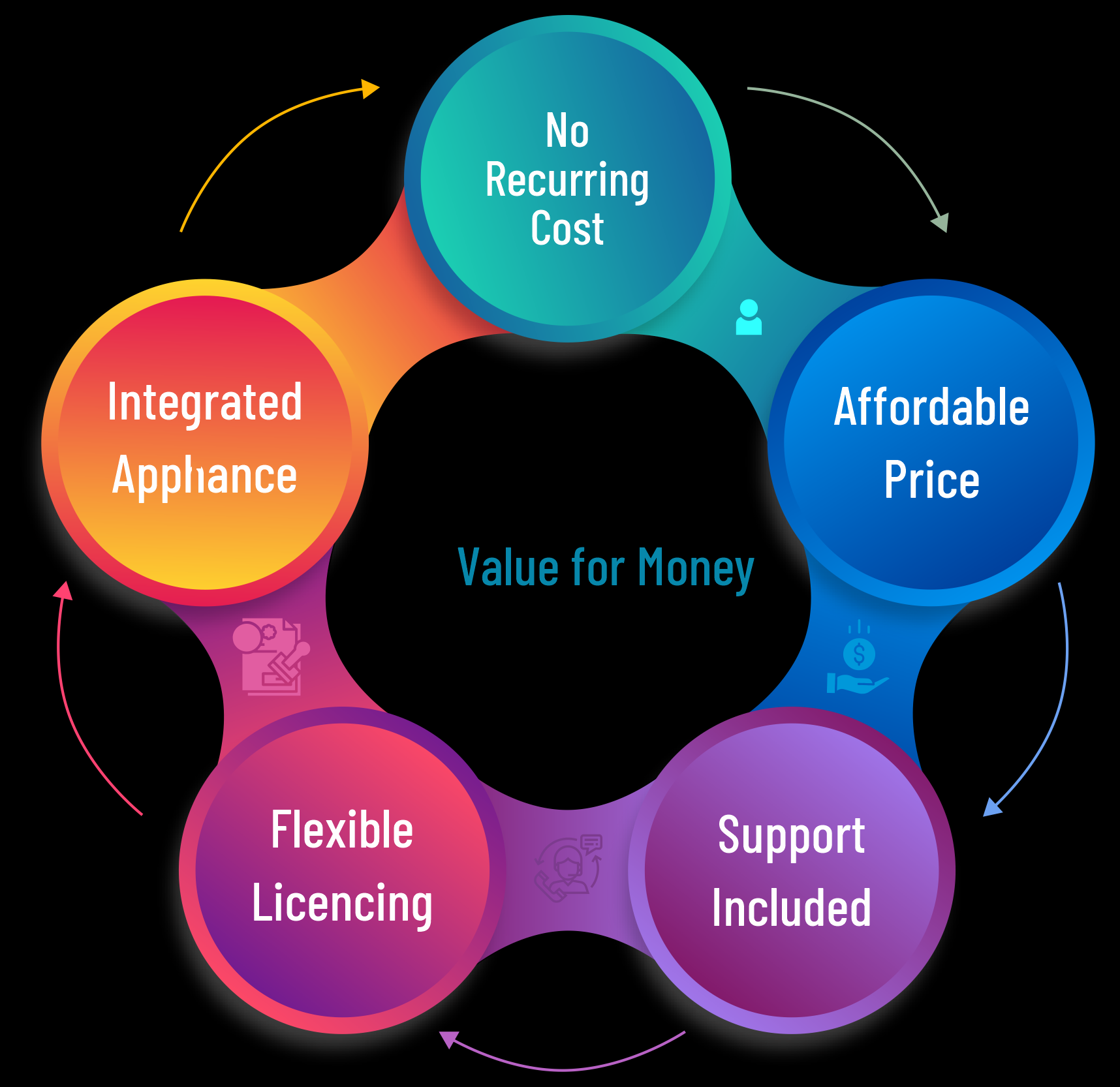
Value for Money
Saves cost by offering multiple servers in the same appliance. No need to buy separate hardware for web server, wireless controller, firewall or multi-WAN router. All features come integrated in the same appliance.
Saves installation and operational cost
Single appliance ensures that operators don’t need to integrate separate system to setup WiFi networks.

UniBox controller will be the only appliance you need to manage your WiFi network. To learn more
Call Us Now for Free Demo
Multi-vendor Support
Works seamlessly with access points from any vendor thus operators can install UniBox into existing networks without replacing any hardware
Backed by fantastic support
UniBox is supported by dedicated and highly trained team of engineers to help you with the installation and setup.
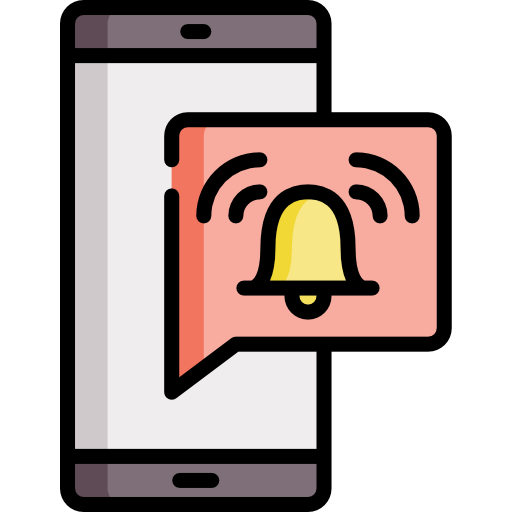

Over 20 different login methods
UniBox offers wide range of login methods include clickthrough, paid portals, vouchers, SMS/OTP, two-factor login, LDAP/AD integration, Social Media Login, Ad supported and many more.
Powerful, all-in-one controller
Built-in AP controller
When deployed with UniMax access points, UniBox functions as an AP controller thus allowing the administrator to centrally manage and monitor all their access points.
Multi-vendor AP suppor
UniBox also supports all third-party access points thus providing unmatched flexibility and cost advantage to the network administrator. UniBox also provides monitoring capabilities for third-party access points.
Single Console Management
UniBox provides a dashboard for managing the complete network through a single interface. All network statistics, user data usage, revenue reports, analytics, customer behavior and loads of diagnostics information is available at a click of a mouse.
Lawful Interception
UniBox can be deployed for lawful interception and legal compliance for any public or enterprise network. It provides multiple features like weblogging, URL filtering, two-factor authentication, CDR recording and more for ensuring compliance with the local regulator.
Huge Cost Advantage
UniBox provides a HUGE cost advantage over traditional network deployments. By integrating all functions into a single appliance, UniBox substantially reduces the CAPEX and OPEX cost for any network – big or small. Customers have reduced their network setup and operating cost by over 200% when they install UniBox.
Powerful Analytics & Reporting
UniBox comes with powerful analytics and profiling engine that is responsible for compiling end user and network statistics to understand customer behavior, network performance and trends. The on-board database stores all the user information to generate range of MIS reports for the network administrators.
Monetization Platform
UniBox comes with a built-in monetization platform for public WiFi networks. Administrators have wide range of options to offer end users like premium (paid) WiFi, portal advertisements, push notifications, customer surveys, digital marketing, social media integration and more.
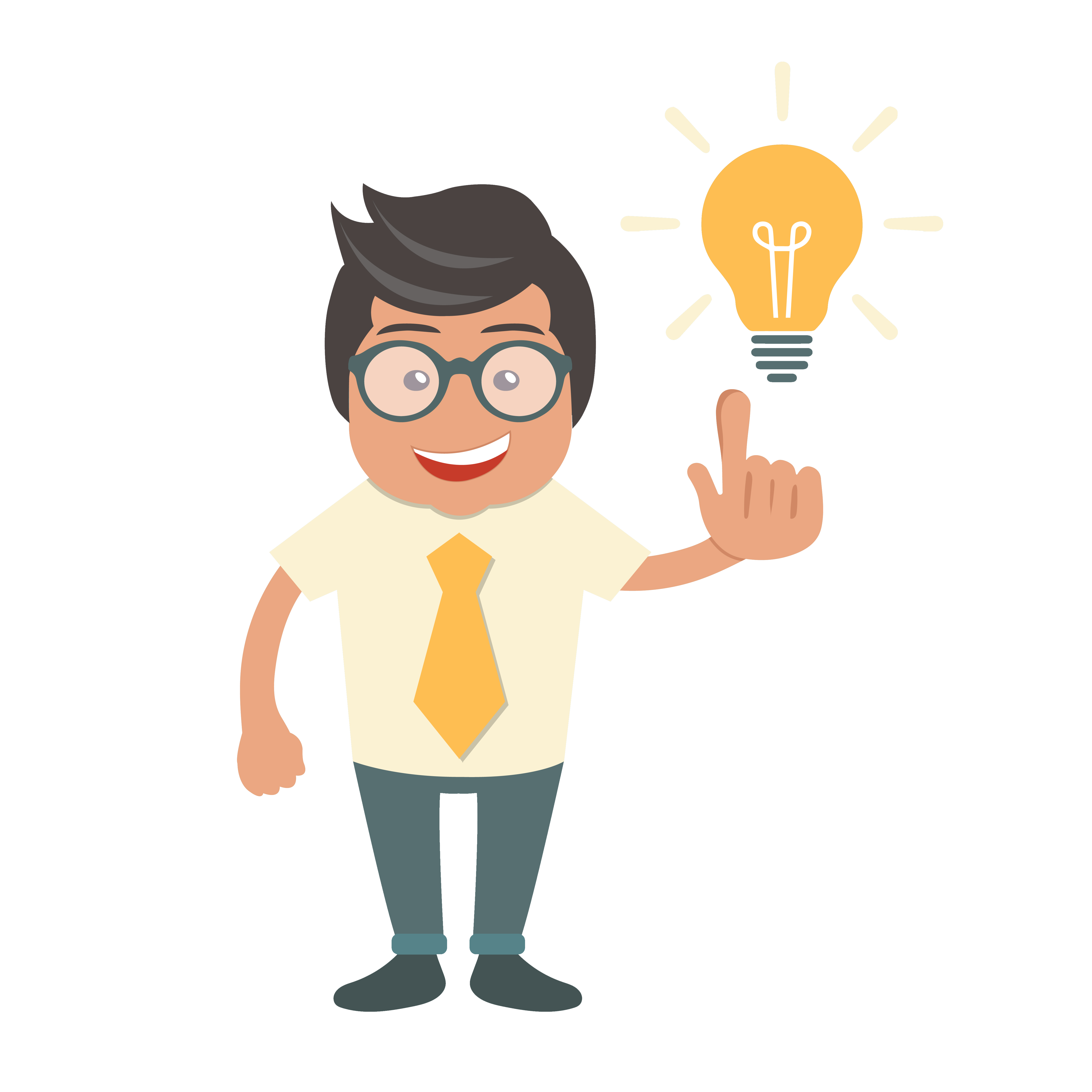
Redundant, scalable and customizable AAA server for user authentication with automatic failover.
Compatible with all major hotspot gateways and access points including open-source technologies.
Full-featured bandwidth management and shaping capabilities to ensure fair usage for all hotspot users..
Build a custom captive portal for each hotspot individually with company logo, images and text. Each captive portal can provide multiple login methods for user authentication.
Offers multiple methods for user authentication like Click-through, Data Capture, SMS/OTP, Social Media, username/password, prepaid vouchers and more.
Offers complete billing platform to end users for purchasing WiFi access through credit card payments, PayPal, e-Wallets, PMS, mobile payments and more.
Capture user history, validate mobile numbers or email addresses, capture browsing logs and track all user activities on public WiFi networks to help comply with local regulators.
Full featured subscriber management platform to manage user data and self-service portal for the subscribers
Complete voucher management platform to generate vouchers with access restrictions and print/distribute them to hotspot operators.
Report-rich dashboard for each venue to get a graphical overview of users, data usage, social media analytics, revenue and more.
Offers a complete advertisement system for displaying ads and banners to the end users during the login process and user session.
Enable push-notifications, market surveys and email/SMS marketing campaigns using the data collected from the public WiFi.
View the data usage, top users, social media analytics, revenue reports using over 100 different reports available in the software.
1. What is UniBox Controller ?
UniBox is all-in-one appliance designed for managing public Wi-Fi hotspots. It functions as a network access controller/gateway by enforcing splash page, authetnication and session control. It also functions as a hotspot management server by providing web server, AAA server, billing services, subscriber management, bandwidth control, URL logging, reporting and other functions required for running public hotspots.
2. Where is UniBox deployed?
UniBox can be deployed in any public venue e.g. hotel, airport, shopping mall, cafes/restaurants, marina/RV Parks, Convention centers, apartment complexes, etc.
3. What different UniBox models are available?
Following models are available in standard configuration
- U50 - 50 concurrent users
- U100 - 100 concurrent users
- U200 - 200 concurrent users
- U500 - 500 concurrent users
- U1000 - 1000 concurrent users
- U2500 - 2500 concurrent users
- U5000 - 5000 concurrent users
For more number of concurrent users, we can build customized solutions. Contact sales for more information.
4. What are the salient features of UniBox?
The salient features of UniBox are as follows:
- Hotspot Controller
- NMS and AP Management
- DHCP server
- Multi-WAN / Load Balancing
- VLAN Client & Server
- Firewall
- On-board Splash Pages
- RADIUS server
- Social Media Integration
- Customized Captive Portals
- Hotspot Billing
- Web Logging
- URL filtering
- PMS Integration
- LDAP/AD/GSuite Authentication
- Two-factor login (SMS/OTP)
- Policy Manager
- Subscriber management
- Reporting & Analytics
5. What is the standard warranty for UniBox ?
UniBox comes with standard one year hardware warranty. The price also includes phone/email support for one year. Extended warranty and support can be purchased separately.
6. Can UniBox work with existing third-party access points ?
UniBox can be deployed with any third-party access points and can be easily deployed in existing WiFi setup. The APs need to be setup in bridge mode for UniBox to work correctly.
Only, the AP management and NMS functions will not be available with other vendor access points. These functions will work with all UniMax access points.
7. What payment gateways are support with UniBox ?
UniBox supports wide range of payment gateways from around the world. These include:
- Authorize.Net (USA)
- PayPal (Worldwide)
- PayFlow (Worldwide)
- PayU (India)
- BillDesk (India)
- CCAvenue (India)
UniBox can be integrated with other payment gateways as well.
8. What SMS gateways are supported in UniBox ?
UniBox supports wide range of SMS gateways from around the world. These include:
- Twilio (Worldwide)
- Clickatell (Worldwide)
- Gupshup (India)
- SMS GatewayHub (India)
- SMS Mantra (India)
9. Does UniBox support Multi-WAN and Load Balancing feature ?
Yes, UniBox allows multiple WAN connections and allows them to be used in active-active configuration. The traffic is automatically balanced between the WAN connections. In case of outage on one circuit, the traffic automatically transferred to other active connections.
10. Can we setup our customized Splash page or host it on our web server ?
UniBox comes with a built-in web server for hosting the captive portal locally. This provide significantly improvements in loading captive portal and also saves on bandwidth consumption. It provides over 20 different login method which can be integrated in a customized captive portal. UniBox provides a template engine for customizing the captive portal with your own branding requirements.
Customers can also build their custom captive portals and host them on the external web server. Please refer to API documentation for build custom captive portals.
11. Does UniBox support web logging and URL Filtering ?
Yes, Unibox supports both URL filtering and web logging. UniBox comes with a local SSD storage to store all the customer information. Web logs are stored in compressed files and can be downloaded daily on a central server.
UniBox also provides a comprehensive web filtering tool. URLs can be filtered based on their category. UniBox 3.0 onwards supports group-based content filtering thus allowing administrators to define different filtering policies for each group of users.
User Guides
API Documentation
- JSON API guide
Powerpoint Presentation
Case Studies
- OYO Rooms
- College of Engineering, Pune
- Delhi Metro
Quick Help Guides
CASE STUDIES

Shivaji University, Kolhapur

College of Engg, Pune

Sharada University

Student Housing, Canada


